OmniHome
Before continuing reading this topic, please also read the documentation about:
- Import Kit
- How To Set The Site Logo
- Theme Style - Global Settings
- How Do I Create My First Popup?
- Popups
Required plugins
- Elementor Pro
- Elementor
Note:
- Please install and activate all required plugins.
Please enable the Flexbox Container option in Elementor, go to Elementor > Settings > Features.

Activate Flexbox Container
This should be done before importing the template kit.
To use this feature, activate the Import / Export experiment via Elementor > Settings > Experiments. Once you activate the new Import/Export functionality experiment, you will be able to find the options located in Elementor > Tools
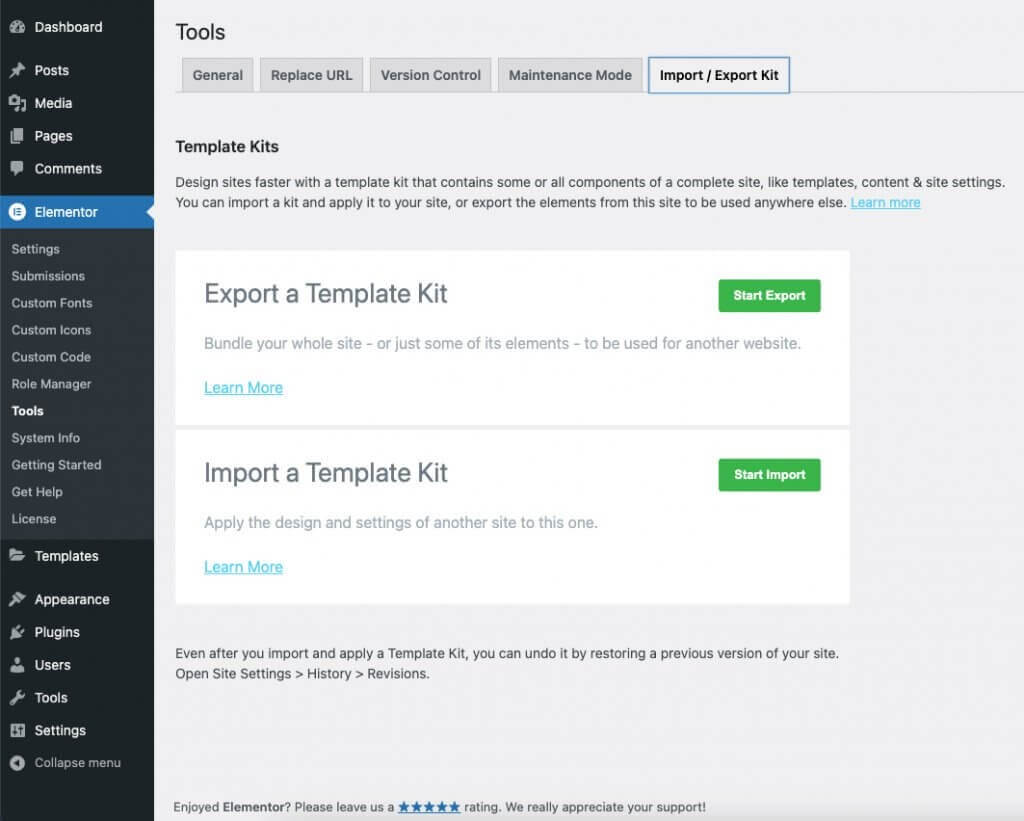
Steps
To Import your Export Kit from another website:
- From Elementor > Tools > Import / Export click the Start Import button
- The Import Kits page will open
- Drag your Export Kit .ZIP file to the area provided, or click to select the .ZIP file from your local computer
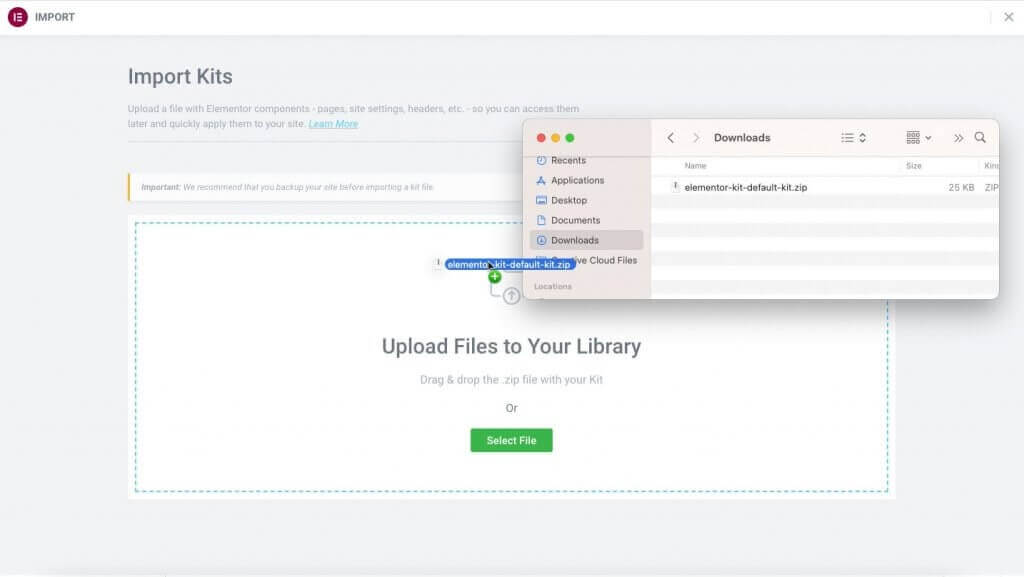
- You will now be asked to choose the content you wish to be imported. By default, all items are checked.
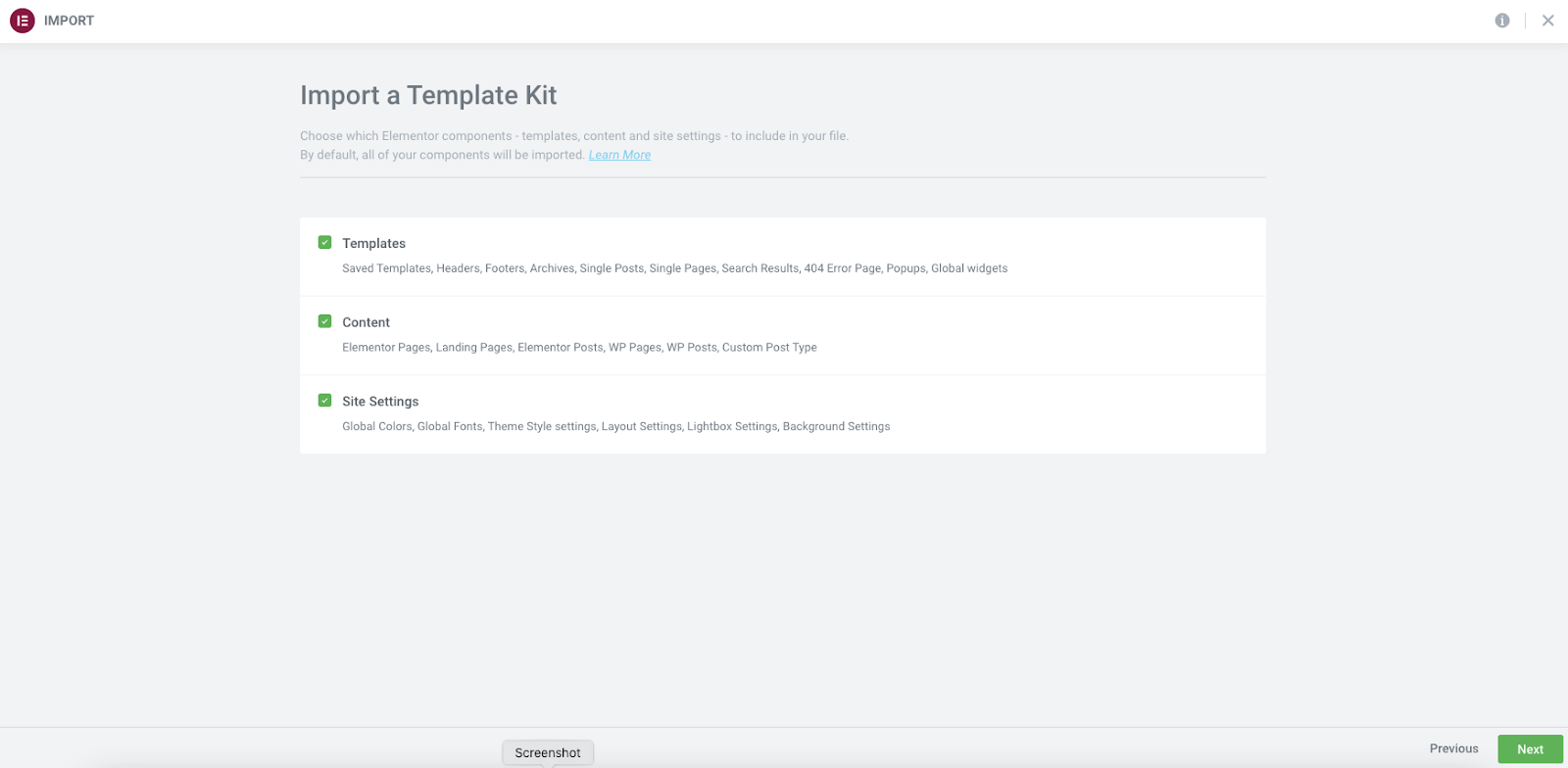
- The importer will notify you of any templates that are currently in use on your existing website and give you the option to overwrite each. Templates left unchecked will still be imported, however, the display conditions will not be set. Choose the most appropriate options for you at this time.
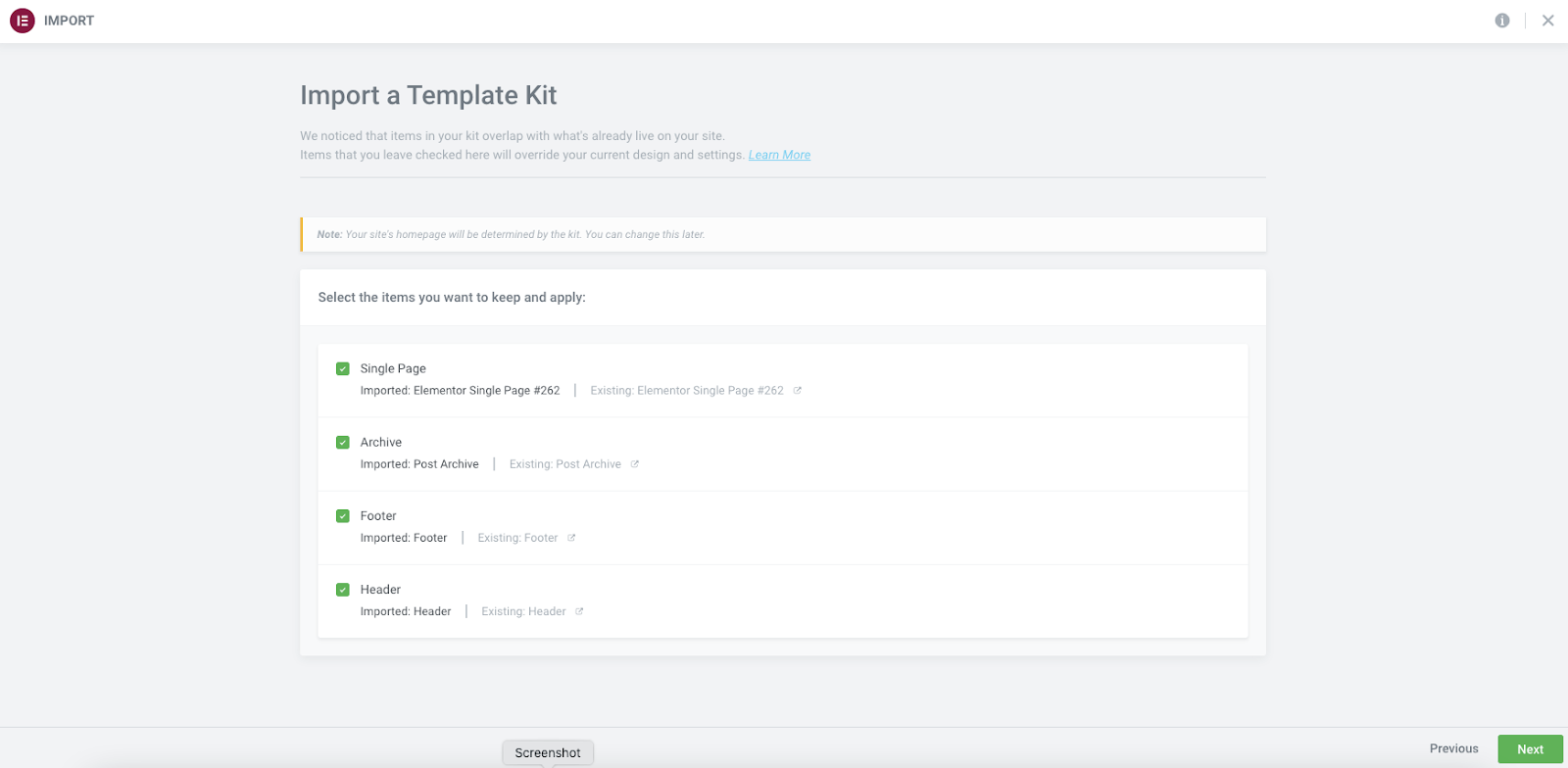
- The process will start immediately. Depending on your file size, the process will take several seconds to a couple of minutes to complete. Once completed, you will be prompted to return to your dashboard.
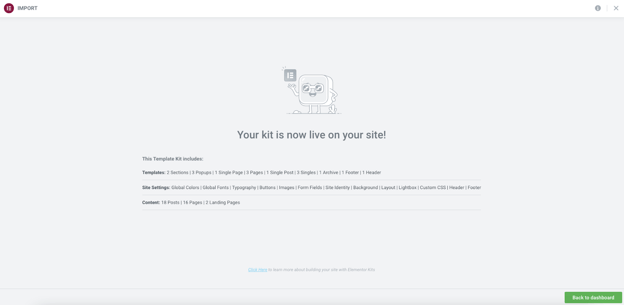
Important: We recommend that you backup your site before importing a kit file.
Tip: If you develop your website locally using Local by Flywheel, Xampp, or other server solutions, you must allow inbound traffic to your web server. The importer must be able to reach the source files in order to grab images and other dependencies. This is done by enabling the Live Link (Local by Flywheel), or by Port Forwarding on others. Refer to your server documentation. If unable to do so, you will need to manually replace the missing dependencies on the new website.
How To Set Slides on the Homepage
Slides in the Omnihome Elements template kit that use custom designs are stored in saved templates.

Edit with elementor on the homepage, and then edit the Testimonial Carousel widget. The widget in the testimonial carousel panel will show the number of slides. Each slide item contains a shortcode from the slide design that is saved in the saved templates.

You only need to replace it with the shortcode in the order it appears in the saved templates. Do the same with the other slides.


